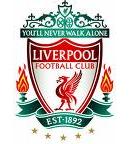Mein Rich undt mein self got muddy this past weekend. Rich got very slightly muddy. I got 'dug yourself out of your own grave' muddy. The best part was that I was fairly clean until we were coming back to the main parking area on the main trail and I went down a steep, muddy, slippery hill and at the bottom was a virtual bog o' mud. It was one of those mud bogs that makes you think "Damn, I'd sure hate to fall into that."
I make it down the slippery hill, and I need to explain that I'm tired by this point as the riding we were doing is very technical (tight trails, steep downslopes with large rocks, big slippery power hill climbs - but fun), I hit the bog knowing that I need to power through; unfortunately my front tire was in one underwater rut, and my back tire went into a different underwater rut and my back end threw out left. This had the interesting effect of catapulting me to the right and a bit over my handlebars and BLAM did I hit that mud with a spectacular splash. Rich tells me it was impressive from his vantage point.
Anyhow, here's a few pics that don't really do the mud justice (especially on the bike.) It took me hours to wash that thing off.
Wednesday, January 30, 2008
We got mudified...
Posted by
Hans
2
comments
![]()
![]()
Labels: middle aged stupidity, mud, offroad
Tuesday, January 29, 2008
Eggbeaters
I recently tried out Eggbeaters for the first time and have to say that I was quite happy with them. I made a great omelette using the Southwestern variety.
The website is a little kitsch and oddly 80's (at least to me) but there's nothing wrong with the product itself.
The point of Eggbeaters is that Eggs are a great source of protein and relatively low in calorie; however, they are ridiculously high in cholesterol which is almost entirely found in the yolk and not the egg whites (hence all the 'egg white omelette' orders you've heard.) Of course, because God has a sense of humour, virtually all the vitamin benefits of eggs are also in that cholosteral filled yolk. Eggbeaters makes their product out of the white but adds vitamins to make up for those lost in removing the yolks. This results in cutting the calorie count in half, eliminating all the fat and cholesterol.

I had mistakenly assumed that they were some sort of facsimile or vegan analog to eggs when in fact they're just egg whites fortified with things like beta carotene. (Beta carotene gives the Eggbeaters a normal yellow color as well.)
They come in flavored varieties as well: Garden vegetable, Southwestern, Cheese & chive. The sodium content is a touch high in some of the flavoried varieties, but not bad if you don't throw salt on your food (which you shouldn't need to if you're making it anyhow.)
Posted by
Hans
3
comments
![]()
![]()
Labels: Egg Beaters, Eggs, Food
Can someone please explain to me why Flash requires a zero byte terminator?
I ran into this years ago when adding network TCP/IP stream support for 3rd party clients and one of the companies wanted to use Flash to consume our AI and I couldn't understand why the damn thing couldn't receive responses (they were using XMLSocket in Actionscript) and there was zero information at the time because this was a new 'feature' of Flash. I only figured it out (luckily) when I noticed that n batched commands to the AI resulted in n-1 responses showing up in Flash. I figured we were missing a terminator. Why flash wouldn't need a terminator on multiple submissions but need one on a single submission is beyond me, anyhow, anybody out there understand the reasoning behind this? I'm consolidating some networking code and I really would like to eliminate this 'special case' in some fashion as I have two socket::send methods, one for normal properly behaving (imho) clients and one for flash that adds an extra zero byte explicitly into the TCP/IP stream. *** End Rant ***
Posted by
Hans
0
comments
![]()
![]()
Labels: Flash, Presumed Idiocy, TCP/IP
Friday, January 25, 2008
When dwarves go bad...
Ananova carried a rather amusing 'quirky' today related to the growing incidence of long distance coach robberies being carried out by dwarves... Enjoy!
Posted by
Hans
1 comments
![]()
![]()
Labels: Ananova, dwarf crime
Sunday, January 20, 2008
New Toy Time!

Posted by
Hans
3
comments
![]()
![]()
Labels: middle aged stupidity, offroad, toys
Friday, January 18, 2008
When gacutil /u goes bad (on Vista...)
Just a note to anyone using gacutil on Vista, make sure you start the command prompt with administrative permissions prior to trying to uninstall an assembly, otherwise you get the oh so informative "The process cannot access the file because it is being used by another process" message.
Posted by
Hans
0
comments
![]()
![]()
Labels: assemblies, C#, gacutil
Monday, January 14, 2008
A pattern developing...
I forgot to mention, when blogging about my new t-shirt from the boss, that a friend and previous co-worker had awarded me a 'Happy Bunny' to display on the door to my old office.
He mentioned that I left that out when talking about how sweet I am as a person, so in the interest of complete disclosure, there's my bunny :).
Posted by
Hans
0
comments
![]()
![]()
Labels: sweetness
A side note on the C# class I recently posted...
You need to be aware that some processes, such as internet explorer (iexplore.exe) will detect the privilege level at which they are launched and potentially relaunch themselves with different privileges (usually when a higher privileged process launches a process into the session of a user with lower default process privileges), therefore if you are tracking the created process id from the class I provided beware of this issue as the instance of (using iexplore.exe as an example) internet explorer you have created will self-terminate after launching another instance of itself.
When I get the chance I'll add a method to the class that overloads the current one for launching processes as a user which will accept an 'integrity level' in order to alleviate this issue. It isn't much of an issue currently; however, I'm not comfortable with processes running in user space with higher than default integrity levels. You would think this is a security issue but in actuality it appears to only effect iexplore.exe (I'm sure there must be something else that has this problem as well) because the DACLs and SACLs and process tokens security levels all match the user being impersonated so there's no apparent issue with a fear of security elevation (but you never know.)
Posted by
Hans
2
comments
![]()
![]()
Labels: C#, services, Software Engineering, Vista
I hope my frustration can help someone else out...
I've been building (when I get the opportunity when not fixing some critical issue) a failover and replication support architecture for 3rd party applications that will allow someone to remotely monitor when a mission critical application crashes and how to handle the response (i.e. start it back up? E-mail someone about the problem and then start it back up? Reboot the machine? Restart some associated services and only then start it back up?) There are, of course, many ways to solve each of these individual problems but I wanted more of an all in one solution. I also wanted to be able to connect to the machine running these services and applications and ask them for their current state (memory usage, CPU usage, et cetera), I also wanted a plugin system (so I could later add an update system/deployment system), and finally I wanted it to run as a windows service so that I could make use of the operating system's service failover capabilities (sorry *nix, this one is just for Windoze.) I hope I'll get a chance to port the feature set to a comparable daemon on *nix because I really like using Qt (for the UI.) Anyhow, this one is written in C# using .NET 2.0. Now, all that aside, now that I've partially established why I'm using a windows service, there's only one blocking issue to doing all of this - Vista. Now, this is actually a good thing. Let me explain the problem. On previous Microsoft Operating Systems you could mark a windows service as being allowed to 'interact with the desktop' when running as the SYSTEM account. This made it very simple for people to write services which interacted with the logged in session. Services could run in multiple sessions and were not isolated from desktops (in the kernel sense), not really. This meant that you could write a service that started up applications and the UI would show up on the user's desktop. You can no longer do this in Vista. Vista has 'hardened' services in two ways (one of which is actually present in XP if you have fast user switching.) The first, and most important way, is that Vista runs ALL services in session id 0. Nothing else is allowed to run in session id 0. Services are not allowed to run in other session ids. The second way is that due issues regarding fast user switching, some new security issues, and the ability (in some XP installs and Vista) to have several people logged on under an interactive session simultaneously, the services subsystem would need to be careful about whose actual desktop to place the UI associated with a spawned application by the service. So, the Vista team decided to eliminate the 'interact with desktop' service configuration checkbox (although the UI component still exists and you can check it, it has no affect in Vista), and put services in its own dedicated session. Now, if you want your service to have a UI, that's fine and it can do so easily if you don't mind the UI only showing up on the session id 0 desktop. When that happens the Operating System will interrupt the user and announce that a 'service has a message' it wishes them to see and will let you switch to viewing the session id 0 desktop (usually a grey desktop with nothing on it but the UI from your service.) If the UI is only related to your service this is very likely an acceptable solution. Then you're in luck and don't have to do anything special; however, I can't do that. So... If you're still reading this diatribe, here's the meat and potatoes. I've encapsulated, in a C# class, all the little things you need to do in Vista (and it works on XP and 2003 Server) in order to have a windows service spawn an application's process so that its UI shows up on the currently active console's session (this means the user who is actually actively using the system, not just logged in.) I hope it saves you an enormous amount of time because I was googling my a** off and didn't find anything that actually worked on Vista.
Enjoy!
1 using System;
2 using System.Reflection;
3 using System.Security.Principal;
4 using System.Runtime.InteropServices;
5 using System.Diagnostics;
6 7 8 namespace Common.Utilities.Processes
9 {10 public class ProcessUtilities
11 {12 /*** Imports ***/
13 #region Imports
14 15 [DllImport( "advapi32.dll", EntryPoint = "AdjustTokenPrivileges", SetLastError = true )]
16 public static extern bool AdjustTokenPrivileges( IntPtr in_hToken, [MarshalAs( UnmanagedType.Bool )]bool DisableAllPrivileges, ref TOKEN_PRIVILEGES NewState, UInt32 BufferLength, IntPtr PreviousState, IntPtr ReturnLength );
17 18 [DllImport( "advapi32.dll", EntryPoint = "OpenProcessToken", SetLastError = true )]
19 public static extern bool OpenProcessToken( IntPtr ProcessHandle, UInt32 DesiredAccess, out IntPtr TokenHandle );
20 21 [DllImport( "advapi32.dll", EntryPoint = "LookupPrivilegeValue", SetLastError = true, CharSet = CharSet.Auto )]
22 public static extern bool LookupPrivilegeValue( string lpSystemName, string lpName, out LUID lpLuid );
23 24 [DllImport( "userenv.dll", EntryPoint = "CreateEnvironmentBlock", SetLastError = true )]
25 public static extern bool CreateEnvironmentBlock( out IntPtr out_ptrEnvironmentBlock, IntPtr in_ptrTokenHandle, bool in_bInheritProcessEnvironment );
26 27 [DllImport( "kernel32.dll", EntryPoint = "CloseHandle", SetLastError = true )]
28 public static extern bool CloseHandle( IntPtr handle );
29 30 [DllImport( "wtsapi32.dll", EntryPoint = "WTSQueryUserToken", SetLastError = true )]
31 public static extern bool WTSQueryUserToken( UInt32 in_nSessionID, out IntPtr out_ptrTokenHandle );
32 33 [DllImport( "kernel32.dll", EntryPoint = "WTSGetActiveConsoleSessionId", SetLastError = true )]
34 public static extern uint WTSGetActiveConsoleSessionId();
35 36 [DllImport( "Wtsapi32.dll", EntryPoint = "WTSQuerySessionInformation", SetLastError = true )]
37 public static extern bool WTSQuerySessionInformation( IntPtr hServer, int sessionId, WTS_INFO_CLASS wtsInfoClass, out IntPtr ppBuffer, out uint pBytesReturned );
38 39 [DllImport( "wtsapi32.dll", EntryPoint= "WTSFreeMemory", SetLastError = false )]
40 public static extern void WTSFreeMemory( IntPtr memory );
41 42 [DllImport( "userenv.dll", EntryPoint = "LoadUserProfile", SetLastError = true )]
43 public static extern bool LoadUserProfile( IntPtr hToken, ref PROFILEINFO lpProfileInfo );
44 45 [DllImport( "advapi32.dll", EntryPoint = "CreateProcessAsUser", SetLastError = true, CharSet = CharSet.Auto )]
46 public static extern bool CreateProcessAsUser( IntPtr in_ptrUserTokenHandle, string in_strApplicationName, string in_strCommandLine, ref SECURITY_ATTRIBUTES in_oProcessAttributes, ref SECURITY_ATTRIBUTES in_oThreadAttributes, bool in_bInheritHandles, CreationFlags in_eCreationFlags, IntPtr in_ptrEnvironmentBlock, string in_strCurrentDirectory, ref STARTUPINFO in_oStartupInfo, ref PROCESS_INFORMATION in_oProcessInformation );
47 48 #endregion //Imports
49 50 /*** Delegates ***/
51 52 /*** Structs ***/
53 #region Structs
54 55 [StructLayout( LayoutKind.Sequential )]
56 public struct LUID
57 {58 public uint m_nLowPart;
59 public uint m_nHighPart;
60 } 61 62 [StructLayout( LayoutKind.Sequential )]
63 public struct TOKEN_PRIVILEGES
64 {65 public int m_nPrivilegeCount;
66 public LUID m_oLUID;
67 public int m_nAttributes;
68 } 69 70 [StructLayout( LayoutKind.Sequential )]
71 public struct PROFILEINFO
72 {73 public int dwSize;
74 public int dwFlags;
75 [MarshalAs( UnmanagedType.LPTStr )]
76 public String lpUserName;
77 [MarshalAs( UnmanagedType.LPTStr )]
78 public String lpProfilePath;
79 [MarshalAs( UnmanagedType.LPTStr )]
80 public String lpDefaultPath;
81 [MarshalAs( UnmanagedType.LPTStr )]
82 public String lpServerName;
83 [MarshalAs( UnmanagedType.LPTStr )]
84 public String lpPolicyPath;
85 public IntPtr hProfile;
86 } 87 88 [StructLayout( LayoutKind.Sequential )]
89 public struct STARTUPINFO
90 {91 public Int32 cb;
92 public string lpReserved;
93 public string lpDesktop;
94 public string lpTitle;
95 public Int32 dwX;
96 public Int32 dwY;
97 public Int32 dwXSize;
98 public Int32 dwXCountChars;
99 public Int32 dwYCountChars;
100 public Int32 dwFillAttribute;
101 public Int32 dwFlags;
102 public Int16 wShowWindow;
103 public Int16 cbReserved2;
104 public IntPtr lpReserved2;
105 public IntPtr hStdInput;
106 public IntPtr hStdOutput;
107 public IntPtr hStdError;
108 } 109 110 [StructLayout( LayoutKind.Sequential )]
111 public struct PROCESS_INFORMATION
112 {113 public IntPtr hProcess;
114 public IntPtr hThread;
115 public Int32 dwProcessID;
116 public Int32 dwThreadID;
117 } 118 119 [StructLayout( LayoutKind.Sequential )]
120 public struct SECURITY_ATTRIBUTES
121 {122 public Int32 Length;
123 public IntPtr lpSecurityDescriptor;
124 public bool bInheritHandle;
125 } 126 127 #endregion //Structs
128 129 /*** Classes ***/
130 131 /*** Enums ***/
132 #region Enums
133 134 public enum CreationFlags
135 {136 CREATE_SUSPENDED = 0x00000004,
137 CREATE_NEW_CONSOLE = 0x00000010,
138 CREATE_NEW_PROCESS_GROUP = 0x00000200,
139 CREATE_UNICODE_ENVIRONMENT = 0x00000400,
140 CREATE_SEPARATE_WOW_VDM = 0x00000800,
141 CREATE_DEFAULT_ERROR_MODE = 0x04000000,
142 } 143 144 public enum WTS_INFO_CLASS
145 { 146 WTSInitialProgram, 147 WTSApplicationName, 148 WTSWorkingDirectory, 149 WTSOEMId, 150 WTSSessionId, 151 WTSUserName, 152 WTSWinStationName, 153 WTSDomainName, 154 WTSConnectState, 155 WTSClientBuildNumber, 156 WTSClientName, 157 WTSClientDirectory, 158 WTSClientProductId, 159 WTSClientHardwareId, 160 WTSClientAddress, 161 WTSClientDisplay, 162 WTSClientProtocolType 163 } 164 165 #endregion //Enums
166 167 /*** Defines ***/
168 #region Defines
169 170 private const int TOKEN_QUERY = 0x08;
171 private const int TOKEN_ADJUST_PRIVILEGES = 0x20;
172 private const int SE_PRIVILEGE_ENABLED = 0x02;
173 174 public const int ERROR_NO_TOKEN = 1008;
175 public const int RPC_S_INVALID_BINDING = 1702;
176 177 #endregion //Defines
178 179 /*** Methods ***/
180 #region Methods
181 182 /*
183 If you need to give yourself permissions to inspect processes for their modules,
184 and create tokens without worrying about what account you're running under,
185 this is the method for you :) (such as the token privilege "SeDebugPrivilege")
186 */
187 static public bool AdjustProcessTokenPrivileges( IntPtr in_ptrProcessHandle, string in_strTokenToEnable )
188 {189 IntPtr l_hProcess = IntPtr.Zero;
190 IntPtr l_hToken = IntPtr.Zero;
191 LUID l_oRestoreLUID;
192 TOKEN_PRIVILEGES l_oTokenPrivileges;
193 194 Debug.Assert( in_ptrProcessHandle != IntPtr.Zero );
195 196 //Get the process security token
197 if( false == OpenProcessToken( in_ptrProcessHandle, TOKEN_ADJUST_PRIVILEGES | TOKEN_QUERY, out l_hToken ) )
198 {199 return false;
200 } 201 202 //Lookup the LUID for the privilege we need
203 if( false == LookupPrivilegeValue( String.Empty, in_strTokenToEnable, out l_oRestoreLUID ) )
204 {205 return false;
206 } 207 208 //Adjust the privileges of the current process to include the new privilege
209 l_oTokenPrivileges.m_nPrivilegeCount = 1;
210 l_oTokenPrivileges.m_oLUID = l_oRestoreLUID;
211 l_oTokenPrivileges.m_nAttributes = SE_PRIVILEGE_ENABLED;
212 213 if( false == AdjustTokenPrivileges( l_hToken, false, ref l_oTokenPrivileges, 0, IntPtr.Zero, IntPtr.Zero ) )
214 {215 return false;
216 } 217 218 return true;
219 } 220 221 /*
222 Start a process the simplest way you can imagine
223 */
224 static public int SimpleProcessStart( string in_strTarget, string in_strArguments )
225 {226 Process l_oProcess = new Process();
227 Debug.Assert( l_oProcess != null );
228 229 l_oProcess.StartInfo.FileName = in_strTarget;
230 l_oProcess.StartInfo.Arguments = in_strArguments;
231 232 if( true == l_oProcess.Start() )
233 {234 return l_oProcess.Id;
235 } 236 237 return -1;
238 } 239 240 /*
241 All the magic is in the call to WTSQueryUserToken, it saves you changing DACLs,
242 process tokens, pulling the SID, manipulating the Windows Station and Desktop
243 (and its DACLs) - if you don't know what those things are, you're lucky and should
244 be on your knees thanking God at this moment.
245 246 DEV NOTE: This method currently ASSumes that it should impersonate the user
247 who is logged into session 1 (if more than one user is logged in, each
248 user will have a session of their own which means that if user switching
249 is going on, this method could start a process whose UI shows up in
250 the session of the user who is not actually using the machine at this
251 moment.)
252 253 DEV NOTE 2: If the process being started is a binary which decides, based upon
254 the user whose session it is being created in, to relaunch with a
255 different integrity level (such as Internet Explorer), the process
256 id will change immediately and the Process Manager will think
257 that the process has died (because in actuality the process it
258 launched DID in fact die only that it was due to self-termination)
259 This means beware of using this service to startup such applications
260 although it can connect to them to alarm in case of failure, just
261 make sure you don't configure it to restart it or you'll get non
262 stop process creation ;)
263 */
264 static public int CreateUIProcessForServiceRunningAsLocalSystem( string in_strTarget, string in_strArguments )
265 {266 PROCESS_INFORMATION l_oProcessInformation = new PROCESS_INFORMATION();
267 SECURITY_ATTRIBUTES l_oSecurityAttributes = new SECURITY_ATTRIBUTES();
268 STARTUPINFO l_oStartupInfo = new STARTUPINFO();
269 PROFILEINFO l_oProfileInfo = new PROFILEINFO();
270 IntPtr l_ptrUserToken = new IntPtr( 0 );
271 uint l_nActiveUserSessionId = 0xFFFFFFFF;
272 string l_strActiveUserName = "";
273 int l_nProcessID = -1;
274 IntPtr l_ptrBuffer = IntPtr.Zero;
275 uint l_nBytes = 0;
276 277 try
278 {279 //The currently active user is running what session?
280 l_nActiveUserSessionId = WTSGetActiveConsoleSessionId();
281 282 if( l_nActiveUserSessionId == 0xFFFFFFFF )
283 {284 throw new Exception( "ProcessUtilities" + "->" + MethodInfo.GetCurrentMethod().Name + "->" + "The call to WTSGetActiveConsoleSessionId failed, GetLastError returns: " + Marshal.GetLastWin32Error().ToString() );
285 } 286 287 if( false == WTSQuerySessionInformation( IntPtr.Zero, (int)l_nActiveUserSessionId, WTS_INFO_CLASS.WTSUserName, out l_ptrBuffer, out l_nBytes ) )
288 {289 int l_nLastError = Marshal.GetLastWin32Error();
290 291 //On earlier operating systems from Vista, when no one is logged in, you get RPC_S_INVALID_BINDING which is ok, we just won't impersonate
292 if( l_nLastError != RPC_S_INVALID_BINDING )
293 {294 throw new Exception( "ProcessUtilities" + "->" + MethodInfo.GetCurrentMethod().Name + "->" + "The call to WTSQuerySessionInformation failed, GetLastError returns: " + Marshal.GetLastWin32Error().ToString() );
295 } 296 297 //No one logged in so let's just do this the simple way
298 return SimpleProcessStart( in_strTarget, in_strArguments );
299 } 300 301 l_strActiveUserName = Marshal.PtrToStringAnsi( l_ptrBuffer );
302 WTSFreeMemory( l_ptrBuffer ); 303 304 //We are supposedly running as a service so we're going to be running in session 0 so get a user token from the active user session
305 if( false == WTSQueryUserToken( (uint)l_nActiveUserSessionId, out l_ptrUserToken ) )
306 {307 int l_nLastError = Marshal.GetLastWin32Error();
308 309 //Remember, sometimes nobody is logged in (especially when we're set to Automatically startup) you should get error code 1008 (no user token available)
310 if( ERROR_NO_TOKEN != l_nLastError )
311 {312 //Ensure we're running under the local system account
313 WindowsIdentity l_oIdentity = System.Security.Principal.WindowsIdentity.GetCurrent();
314 315 if( "NT AUTHORITY\\SYSTEM" != l_oIdentity.Name )
316 {317 throw new Exception( "ProcessUtilities" + "->" + MethodInfo.GetCurrentMethod().Name + "->" + "The call to WTSQueryUserToken failed and querying the process' account identity results in an identity which does not match 'NT AUTHORITY\\SYSTEM' but instead returns the name:" + l_oIdentity.Name + " GetLastError returns: " + l_nLastError.ToString() );
318 } 319 320 throw new Exception( "ProcessUtilities" + "->" + MethodInfo.GetCurrentMethod().Name + "->" + "The call to WTSQueryUserToken failed, GetLastError returns: " + l_nLastError.ToString() );
321 } 322 323 //No one logged in so let's just do this the simple way
324 return SimpleProcessStart( in_strTarget, in_strArguments );
325 } 326 327 //Create an appropriate environment block for this user token (if we have one)
328 IntPtr l_ptrEnvironment = IntPtr.Zero;
329 330 Debug.Assert( l_ptrUserToken != IntPtr.Zero );
331 332 if( false == CreateEnvironmentBlock( out l_ptrEnvironment, l_ptrUserToken, false ) )
333 {334 throw new Exception( "ProcessUtilities" + "->" + MethodInfo.GetCurrentMethod().Name + "->" + "The call to CreateEnvironmentBlock failed, GetLastError returns: " + Marshal.GetLastWin32Error().ToString() );
335 } 336 337 l_oSecurityAttributes.Length = Marshal.SizeOf( l_oSecurityAttributes );
338 l_oStartupInfo.cb = Marshal.SizeOf( l_oStartupInfo );
339 340 //DO NOT set this to "winsta0\\default" (even though many online resources say to do so)
341 l_oStartupInfo.lpDesktop = String.Empty;
342 l_oProfileInfo.dwSize = Marshal.SizeOf( l_oProfileInfo );
343 l_oProfileInfo.lpUserName = l_strActiveUserName;
344 345 //Remember, sometimes nobody is logged in (especially when we're set to Automatically startup)
346 if( false == LoadUserProfile( l_ptrUserToken, ref l_oProfileInfo ) )
347 {348 throw new Exception( "ProcessUtilities" + "->" + MethodInfo.GetCurrentMethod().Name + "->" + "The call to LoadUserProfile failed, GetLastError returns: " + Marshal.GetLastWin32Error().ToString() );
349 } 350 351 if( false == CreateProcessAsUser( l_ptrUserToken, in_strTarget, String.Empty, ref l_oSecurityAttributes, ref l_oSecurityAttributes, false, CreationFlags.CREATE_UNICODE_ENVIRONMENT, l_ptrEnvironment, null, ref l_oStartupInfo, ref l_oProcessInformation ) )
352 {353 //System.Diagnostics.EventLog.WriteEntry( "CreateProcessAsUser FAILED", Marshal.GetLastWin32Error().ToString() );
354 throw new Exception( "ProcessUtilities" + "->" + MethodInfo.GetCurrentMethod().Name + "->" + "The call to CreateProcessAsUser failed, GetLastError returns: " + Marshal.GetLastWin32Error().ToString() );
355 } 356 357 l_nProcessID = l_oProcessInformation.dwProcessID;
358 }359 catch( Exception l_oException )
360 {361 throw new Exception( "ProcessUtilities" + "->" + MethodInfo.GetCurrentMethod().Name + "->" + "An unhandled exception was caught spawning the process, the exception was: " + l_oException.Message );
362 }363 finally
364 {365 if( l_oProcessInformation.hProcess != IntPtr.Zero )
366 {367 CloseHandle( l_oProcessInformation.hProcess );
368 }369 if( l_oProcessInformation.hThread != IntPtr.Zero )
370 {371 CloseHandle( l_oProcessInformation.hThread );
372 } 373 } 374 375 return l_nProcessID;
376 } 377 378 #endregion //Methods
379 } 380 }
Posted by
Hans
17
comments
![]()
![]()
Labels: C#, services, Software Engineering, Vista